Adaptive Filter Presets
Why Use Adaptive Filter Presets in Sisense?
-
Increased Viewer Power: Viewers are now able to quickly save and load sets of dashboard filters rather than having to change them individually.
-
Increased Efficiency: Viewers save time and have a better user experience.
-
Improved Information: Enhance decision-making by providing faster access to information that requires multiple filters to be set.
-
More with Less Space: The feature allows users to do and see more with less space, reducing clutter on the dashboard and providing a cleaner, more streamlined experience.
-
Improved Team Performance: Less time to insights allows for focus on more strategic tasks.
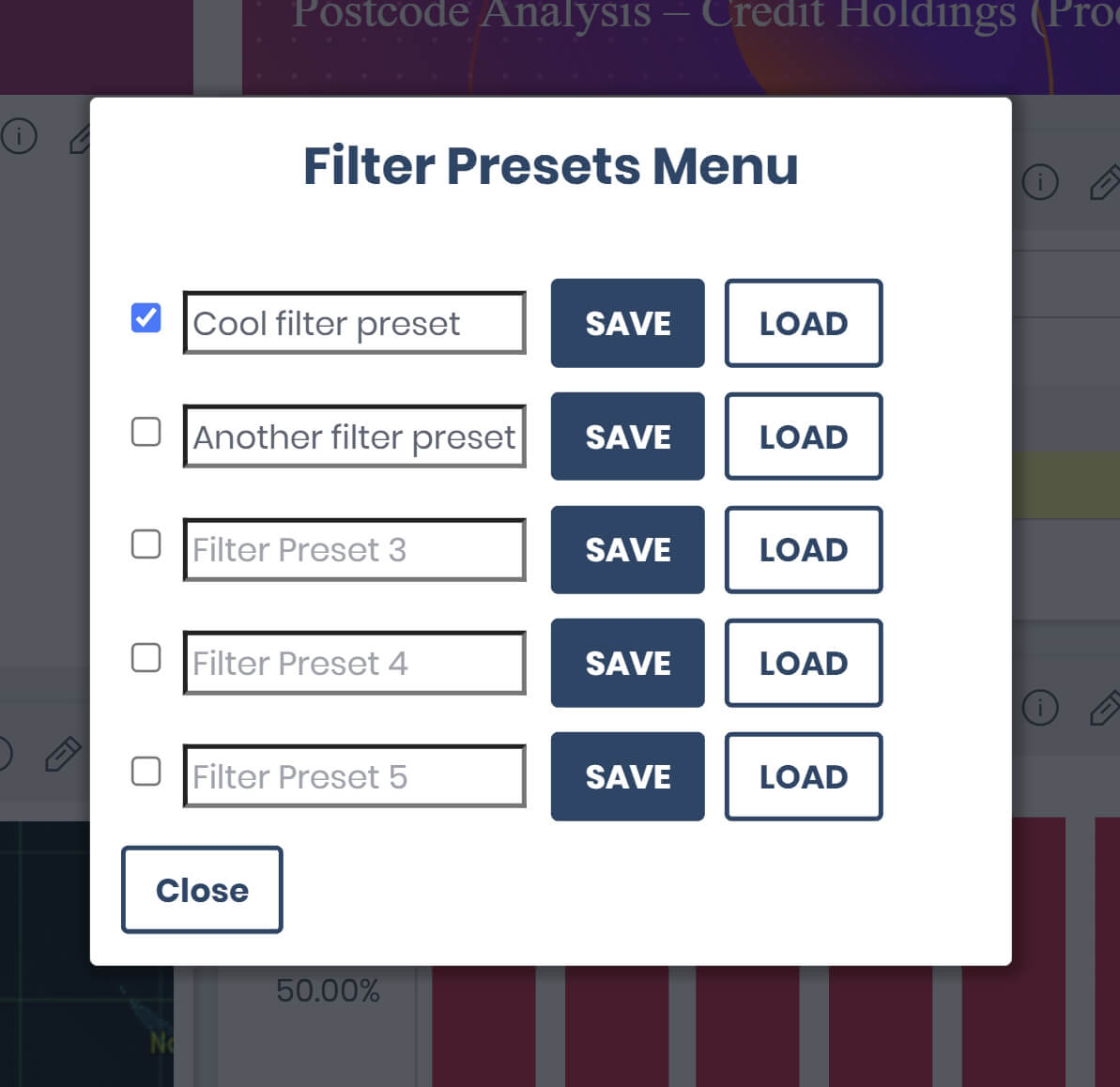
How will Adaptive Filter Presets help your Users?
Improve user experience and efficiency! Adaptive Filter Presets allows Viewers to save their favourite dashboard filter settings, enabling them to quickly access and filter on multiple items with just a single click. Just like a radio preset, a Viewer can choose a slot to save their filter settings to, then load and save them all at once with a single click. This add-on is useful for users who want to quickly access specific scenarios and data without having to navigate through multiple filters and is perfect for dashboards containing a lot of filters. Filter presets can also follow users as they navigate through dashboards, loading whatever is relevant from the saved preset filters.
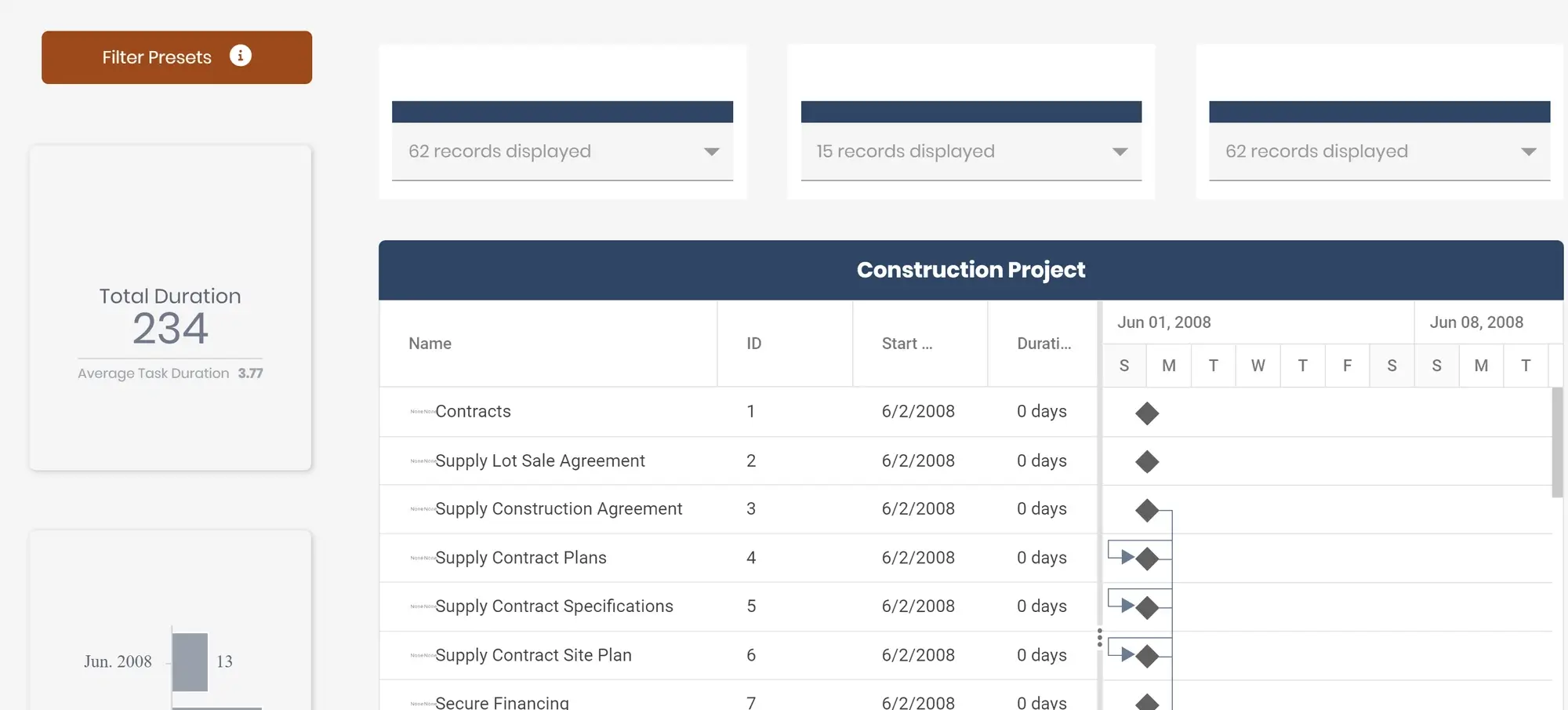
Improve Sisense User Experience
Adaptive Filter Presets allows users to save their dashboard filters to nameable slots and reload them with a single click. This eliminated the need to repeatedly set individual filters and provided users with quick and easy access to the information they needed.
Design Panel Customization Options
The widget design panel offers some options to alter the look and positioning of the Filter Presets button.
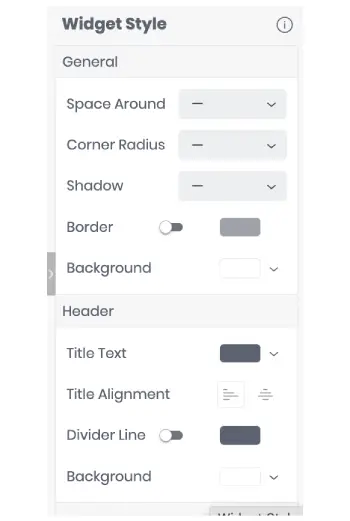
Case Study: Using Sisense efficiently to save time and money
A business that relies on data analysis to drive decision-making approached RAPID BI with a problem. Their dashboards had over 20 filters that the users could configure and sometimes up to 40 filters. A number of teams were required to run multiple scenarios on their data, with a number of filters set in specific ways to enable them to view the data in the desired manner. Each day significant time and effort was being spent changing filters. It was not only inefficient, it was impacting the ability of team leaders to quickly and easily access the information they needed.
To address this issue, RAPID BI developed the Adaptive Filter Presets, a solution that allows users to save their dashboard filters to nameable slots and reload them with a single click. This eliminated the need to repeatedly set individual filters and provided users with quick and easy access to the information they needed.
The client said, "Adaptive Filter Presets has saved my team significant time each day and improved their productivity. Additionally, it has improved accuracy as filters are no longer being accidentally set incorrectly, which is easy to do with fourty filters, and we can now respond to conditions and requests more quickly than before. The feature has been a game-changer for our business, allowing us to make better and faster decisions based on accurate data."
Next Steps?
RAPID BI's Adaptive Analytics add-ons are designed to cater to the dynamic needs of your business intelligence operations, by enhancing the user experience and facilitating seamless data analysis.
The Adaptive Filter Presets is often used along with the Adaptive Filters, which allows users to make filter selections within the page rather than using the Sisense filters shelf.
If you are interested in multiple add-ons by RAPID BI, consider a RAPID BI Tools Membership which enables access to all RAPID BI’s add-ons for an annual fee that can save you $$$$.
RAPID BI provides services to clients across the globe, is equipped to operate in a variety of time zones and handle multiple currencies. Our team boasts over 20 years of cumulative experience with Sisense, and our singular business focus is to assist Sisense clients in extracting maximum value from their data.
Have custom or specific requirements?
Awards & Certifications
Featured News
Aged Care Analytics
The Australia Royal Commission into Aged Care reported in early 2021. The final report highlighted nearly AU$10B of additional funding...
Read MoreRAPID BI helps Flexihire increase utilisation using Sisense leading BI software
Flexihire hires out construction and industrial equipment across Queensland and NSW, Australia, to keep local industry operating...
Read MoreBenchmarking, Data Monetization and Embedded BI
Your software product is doing well, the customer base is expanding and you’re well thought of in your market, so what’s next? ...
Read More





