Adaptive Input Parameters
Why Use Adaptive Input Parameters in Sisense?
-
Enables what-if analysis with end-user input.
-
Drives user engagement through enhanced dashboard interactivity.
-
Allows user-driven insights for better decision-making.
-
Easy to implement. Use multiple user-input values in your charts.
How do Adaptive Input Parameters Work?
Adaptive Input Parameters opens the door to endless possibilities, allowing you to explore scenarios, predict outcomes, and gain valuable insights into the potential impact of different factors on your business.
It does this by empowering the end user to set parameters that can affect the value calculations for widgets in your dashboard.
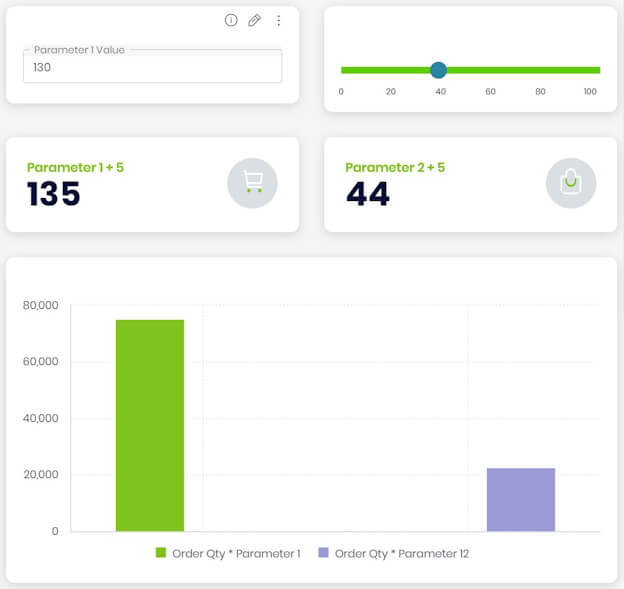
What is Adaptive Input Parameters?
Adaptive Input Parameters opens the door to endless possibilities, allowing you to explore scenarios, predict outcomes, and gain valuable insights into the potential impact of different factors on your business.
It does this by empowering the end user to set parameters that can affect the value calculations for widgets in your dashboard.
You can create an input parameter widget and define it as using a slider or input box (see image on left) and then use the value in your formulas for your charts or tables. There is no code or special scripting required, it is all presented in the widget options just like most RAPID BI add-ons for ease of use.
We would love to help you get started with Input Parameters in your dashboards so download a free trial and give us a shout.
Case Study - Adaptive Input Parameters
A Sisense client faced the challenge of optimizing their product assortment and pricing strategies across multiple locations. They wanted to make data-driven decisions to maximize revenue, minimize costs, and stay ahead of their competition. However, traditional analysis methods fell short in providing insights into the potential impact of different scenarios on their business outcomes.
They turned to RAPDI BI and the Adaptive Input Parameter, a game-changing tool that revolutionized their decision-making process. By leveraging the power of what-if analysis, they gained a deeper understanding of the complexities involved in retail optimization and unlocked valuable insights.
Their team utilized the Adaptive Input Parameter to simulate various scenarios and assess the potential outcomes. They explored different pricing strategies, evaluated the impact of introducing new product lines, and analyzed the effects of promotional campaigns. By manipulating key variables, they gained a comprehensive view of the possibilities and risks associated with each scenario.
The Adaptive Input Parameter proved to be a game-changer, empowering them to make data-driven decisions with confidence.
Key outcomes
-
Optimal Pricing Strategies: By simulating different pricing scenarios, they discovered the sweet spot that maximized sales revenue while maintaining profitability. They were able to strike the perfect balance between competitive pricing and profit margins, resulting in increased customer satisfaction and enhanced financial performance.
-
Product Assortment Optimization: Through what-if analysis, they gained insights into the potential impact of introducing new product lines and discontinuing underperforming ones. This allowed them to optimize their assortment, ensuring they stocked the right products that aligned with customer preferences and market demand.
-
Promotional Campaign Success: Adaptive Input Parameters enabled them to assess the effectiveness of promotional campaigns before implementation. By analyzing different scenarios, they identified the most impactful promotional strategies, resulting in increased customer engagement, higher sales volumes, and improved brand loyalty.
-
Mitigating Risks: Adaptive Input Parameters helped them anticipate and mitigate risks associated with various factors such as changes in consumer behavior, market trends, and economic fluctuations. By exploring worst-case scenarios, they proactively devised contingency plans, ensuring resilience in the face of uncertainties.
With RAPID BI’s Adaptive Input Parameter, they transformed their decision-making process and achieved significant business improvements. The tool empowered them to explore countless possibilities, predict outcomes, and strategically plan their actions. By leveraging the power of what-if analysis, they gained a competitive edge, optimizing their operations, and delivering exceptional value to their customers.
Experience the transformative power of what-if analysis for your business. Embrace their success story and unleash the potential of your decision-making process. Explore the endless possibilities with the Adaptive Input Parameter and take your business to new heights of success.
Next Steps?
RAPID BI's Adaptive Analytics add-ons are designed to cater to the dynamic needs of your business intelligence operations, by enhancing the user experience and facilitating seamless data analysis.
Adaptive Input Parameters are often used along with the Adaptive Filters , which allows users to make filter selections within the page using elegant dropdown selections with a range of advanced features and functionality.
If you are interested in multiple add-ons by RAPID BI, consider a RAPID BI Tools Membership which enables access to all RAPID BI’s add-ons for an annual fee that can save you $$$$.
RAPID BI provides services to clients across the globe, is equipped to operate in a variety of time zones and handle multiple currencies. Our team boasts over 20 years of cumulative experience with Sisense, and our singular business focus is to assist Sisense clients in extracting maximum value from their data.
Have custom or specific requirements?
Awards & Certifications
Featured News
Aged Care Analytics
The Australia Royal Commission into Aged Care reported in early 2021. The final report highlighted nearly AU$10B of additional funding...
Read MoreRAPID BI helps Flexihire increase utilisation using Sisense leading BI software
Flexihire hires out construction and industrial equipment across Queensland and NSW, Australia, to keep local industry operating...
Read MoreBenchmarking, Data Monetization and Embedded BI
Your software product is doing well, the customer base is expanding and you’re well thought of in your market, so what’s next? ...
Read More





